Really cool work you’re doing here
I want to know more about what is going on here! Is the goTenna at the apex, and the power supply one rung below the climber’s feet?
Could that 5.8 GHz dish be a vintage Volo item? I ask because I know that Volo had service there, and they operate on several bands. CUWiN backhaul operated in the 2.4 GHz ISM band—channel 11—with rare exceptions.
Yes, the GTM is in a clear plastic box that’s hard to see right below the dish. The power supply is what’s left in the box with the solar panel on it once the GTM is remote mounted as it is on the tower. It is the large box below the climber.
I may be recalling wrong, but I thought it was said that it was at 5 gig, but was also described as a link, so may have not been on the usual 2.4 used in the standard CUWIN node?
Or was the CUWIN antenna the big Yagi and I just assumed wrong what was being spoken about?
I sure wouldn’t mind knowing more about the tech side of CUWIN, which I just didn’t pay attention to back then.
It was indeed Volo – Peter and I were attempting to link to the IMC prior to the fiber installation. At 5Ghz we weren’t able to get a stable link – a bit too much tree in the way, though IIRC we did get a few beacons through. 900Mhz should fair a bit better – the signal is not attenuated as badly by trees and is more tolerant of NLOS than higher bands.
Thanks for the clarification.
Yes, too much tree is not unsurprising, but Urbana is a Tree City USA or something, so we won’t be proposing any clearcutting, which is a non-starter for a number of reasons. I like my shade and just getting ready to plant 3 pear trees to replace one shade tree we lost last year on the east side of the house.
Small struggles that seem long past take on new meaning as the latest technological wave replaces the old tide. The natural world stays much the same, humans just get more adept at shaping it for our needs. My guess is it takes about 3 hops to cover the ground to the IMC along that route now.
A few updates…
Found something new to try to seal/protect/attach USB cords to solar panels.

I noted earlier in this thread my failures from time to time due to using the red 3M tailight repair tape. Partly, this was the tape’s fault for the lack of an aggressive enough adhesive. But I wasn’t expecting that the leaks in would linger so long and that’s a big problem. In addition to the visual problems caused (see my pic above of the water-logged results), this causes other issues, like these pics from one water-logged connection showing the corrosion that might be introduced when these connections are subjected to lingering moisture.


Now, instead of wrapping the whole thing around the USB connections, I make sure the USB connection can’t come loose, but leave it where it also not buried underthe tape. Instead, I’m counting on quick drying to protect the connection when doing things this way with the Gorilla’s help.
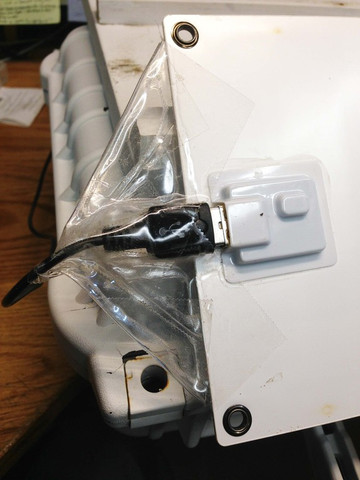
After some better tuning of the MPPT solar charge controller, I think I have it working well, so I swapped it back into the box to power UMESH 1. Seems to be working well now, but will keep an eye on it until I’m sure it will sustain. Here’s a selfie from up top.

Here’s a bit more insight into how I do surveying to check on the health of nodes and establish where coverage is available.
This is at best an inexact science, so one of the best things you can do is try to achieve as much repeatability as possible. I follow certain routes and even try to get into the same parking spot when I can. These generally lie along lines that run directly towards and away from a node. Spots where I couldn’t get the node, but then was later able to after corrective measures are taken are especially valued, keeping in mind that signals can reach your device from several directions.
With the area under mesh exceeding 5 square miles and growing, much of the survey work focuses along the edges of the mesh. Older nodes near the center have generally had most of their issues sorted out and are less likely to fail. Nodes toward the mesh boundary may still need adjusting for best location on a roof top or might have a power issue that affects them, so they tend to be affected more often. So you end up nibbling around the edges. With this much mesh, this also means that many of the resulting node counts tend to be 4 or even 5 - the current max allowed for forwarding by a relay - in order for me to reach back home where my test mule replies with confirmations - until it can’t once the limit is exceeded. What happens is that an observer will find a ring of locations that are close to or at the max node relay count that tends to define that edge of coverage we mentioned earlier.
Then the trees leaf out and you find that several of your locations are failing to give you a confirmation after reliably doing so all winter. Hmmm.
There’s another factor to take into account here, too. When I’m surveying, it’s mostly in the Land Cruiser, which has it’s own relay mounted on top, but I’m using my personal GTM to send the message. So the first hop is almost always from it to the top of the truck, since the body of the vehicle tends to screen and sharply limit how much of the signal gets out from inside. While the truck’s rooftop relay mostly does just that, it is set up as a node paired with its own cell device to use as a terminal. Using that cell device instead of the one I usually use allows me to eliminate one hop from the chain needed to get to home.
In both cases where it looked like things were no longer working at previously reliable locations it was because I couldn’t get a confirmation. I will often find that once I return home, the test mule has indeed recorded that the message arrived, but that the confirmation was not able to negotiate the return path. That after the fact confirmation happened with one of the unconfirmed messages.
But by using the truck’s GTM and eliminating one hop, I found that this gave me a shorter message path that only required the available max of 5 relay nodes, which was confirmed.
I suspect the slightly reduced reliability and the resulting need for an extra hop was the result of seasonal leafing out of trees. However, with the nodes we’ve added since last year, the basic coverage area didn’t suffer much erosion and the north and south sections of UMESH remained connected. This is a significant improvement over the situation a few months ago. More infill relays will further improve this.
@MikeL, Can you discuss what you mean by corrective measures? Moving a relay placement? Re-orienting the goTenna to optimize field strength in a certain direction? , etc.
Larry,
Yes, those issues could come up with a new node. We’ve got a new node right now (UMESH 10) that we haven’t yet hooked up with the rest of the mesh reliably. It sits, like most do so far, on the south side of an east-west roof ridge for optimal solar exposure.
Problem is it is way south of the rest of the mesh and the only signal it gets is from the north. The typical way things stay put is via a weight that goes over the ridge to the opposite side via a rope. Ideally, what you want is to locate the GTM in the part of the case that “peeks” over the ridge and that seems to work elsewhere. The problem is it did not work at UMESH 10 during the inital install.
The solution? We placed the node on top of the chimney, the tallest part of the roof, which we could reach over easily to as it turned out. It was only a couple of feet higher than the ridge, but often enough that’s all is needed - when it’s closer to the rest of the mesh. I’d thought once I surveyed things I’d find a relay that was down that caused this, but no. It just wasn’t getting the signal.
A check a couple of blocks away in the Meshmobile showed there was a good signal into this subdivision at 6’ off the ground. This suggests that UMESH 10 is being shadowed by another building, which means moving it just a little could make it work. The roof it’s on has about 40’ or so of E-W run that we could try multiple locations on. Even though it’s a couple of feet below the current chimney location, the presence of a strong signal near the ground nearby suggests moving it along the ridge will eventually yield good results.
While the initial ridgeline location (before we moved to the chimney) didn’t work, it’s very possible another location a few feet away will. One last tool to help is a “saddle” I made for the ridgeline. It’s a little hard to explain, but it will hold the node right at the ridgeline, while keeping the favorable southern exposure for power.
Each individual relay can be a new adventure like that when new. Most of the time with established nodes, it is a power issue that has caused a connecting node to go down. Various reasons why this can be so, most related to the fact that I’m using economical consumer grade equipment. That is why I’ve turned to “farming” the nodes before they go up. I can monitor things with them easily and on a daily basis. Once a relay has gone through what will be several full charging cycles and stays on, then it’s good for going up on duty. The only persistent issue right now is moisture affecting the solar panel charge connection. My latest tape work is related above, which I think will solve most of that problem.
After conducting our most comprehensive radioscape survey to date, UMESH is happy to announce free mesh service now reaches Champaign and Savoy! Yes, it’s just a little bit of both, but it’s there as we continue working on expanding in Urbana. We also verified that UMESH 10 is working with the rest of the network. We also confirmed the SE Urbana Extension is pretty accurately described.
The net?
UMESH service now covers about 15 square miles of Urbana - and somewhat beyond. 
We had a number of messages into town that took only 4 nodes, a few only 3 to get home, so still plenty of room for this system to grow.
I have undated the UMESH service area map that is linked earlier in this thread at several points. The coverage looks like a large arrowhead-shaped overlay in several shades. The 15 sq mile number does not include the NW and NE extension zones, which may have limited service but where we haven’t placed any nodes yet. Want to host a node? It’s easy and costs nothing. Contact me via this thread or on the mesh at 9229 0810 5651 83.
The area south of town where mesh coverage exists is extensive. While agricultural, it’s also in part the University’s experimental farms area, plus the roads often serve as training facilities for runners and bikers. goTenna Mesh can provide a lightweight communications supplement or substitute for cell phone coverage.
Here’s one interesting destination, the Barnhart Prairie Restoration on Old Church Road.
There is 100 acres of prairie in this spot.
UPDATE: Was over on the Champaign side of the mesh today (Sunday) and found about another 1.5 square miles of coverage that butts up against the southeast side of the University sports complex and its research and industrial park. Total mesh network area in Urbana is now about 16.5 square miles.
A FEW MORE NOTES: While I used the Meshmobile on Sunday, on Saturday UMESH 9 and I used his vehicle. We just used our personal GTMs in hand for this survey, forgoing the height advantage of the Meshmobile. Because there were 2 of us it was easy to verify results. It should be noted again that coverage won’t be 100% in the outlined areas, but in most cases a rooftop relay would yield good results.
Early Sunday, May 26, a violent storm passed through Urbana. The south part of the city was hit especially hard, with numerous downed trees, damaged roofs, and downed power lines.
After returning from a family dinner out of town, we received a report that service may be interrupted in the southern part of the coverage area and this will be checked on Monday, May 27. Given the storm, it’s possible a node could have been blown off a roof or damaged by a tree fall. Will report back, but if anyone is experiencing a lack of service since last evening, please let us know as it will help with determining where the outage might be.
It’s also a reminder that, while we are actively looking for new locations to expand the coverage area, we are also interested in potential host locations that offer redundancy by being located in among existing nodes. While it may seem, well, redundant, that’s still good as well as offering potential alternative signal paths that increase the chance that you’ll be able to connect the very first time without adjusting your position or location.
If you’d like to offer us a spot on your roof, just let us know via UID 9229 0810 5651 83 or via this forum and we’ll see what we can do. Currently, we have one node pending placement that we hope to have up in the near term, as well as several possibilities under review, but the more the better when it comes to mesh. Let us know if you’d like to help by hosting a node.
After checking, it appears that the mesh is pretty much intact. A couple of spots that should have allowed confirmed messages seemed dead this week for some reason.
Oddly, while UMESH 11 seems well-placed to relay from the sticks, effort to text home with test messages from right next to it were frustrated. We’ll look into that, so send us any complaints. Visual inspections showed everything in place. In any case things are moving forward.
UMESH 12 went up on Tuesday, June 4. UMESH 9 did the honors by using his climbing skills in what was our most technically challenging install to date. We learned a lot doing this one. The new host for UMESH 12 helped us as we installed this new relay about 25’ up in the air.
I’ve been trying to add UMESH 12 to the Mesh Community node map and it seems to lose the entry I make. Will try that again in the morning. Here’s a view on the UMESH Google Maps image.
Near as I can tell, overall we added about 1.5 square miles of additional coverage, bringing total Coverage Area to about 18 square miles with 11 relays in operation.
UMESH 12 extends coverage west to about Goodwin Ave. After that, some coverage continues west, but only where it’s not blocked by the tall, brick buildings on campus. University of Illinois Police now have access to the mesh from their facility, as do local coffeehouses Cafe Paradiso at Oregon and Lincoln and Espresso Royale at Nevada and Goodwin. Rooms on the east side of Hendricks House, LAR, ISR, PAR, and FAR residence halls should mostly have access to the mesh from the 3rd floor up.
It’s worth noting that one of the big ISP’s in town went down for about 4 hours this evening, but we still had mesh. Not sure of the cause, but it is the homestead provider and generally pretty reliable. They are based out of Peoria, though, which is one of the areas impacted by recent flooding (I have no idea if this problem was water-related.) I wasn’t able to raise a reply from anyone, but was able to get several confirmed messages through. It was a good reminder that with all the cool tech we have at our disposal, it’s important not to become complacent and and fail to have a back-up, which our local mesh network certainly is.
I am finally getting around to catching up on a few things, including posting this pic that the host at our newest relay node, UMESH 12, took of the install there. The hip roof on this first pitch was very steep, but you will see that we’ve slung a ladder over the roof’s ridge via a rope tied to the Meshmobile’s front bumper. That also was the anchor for UMESH 9’s safety rope.
Here he’s almost to the next pitch of the roof, the easy one that leads to the top. On his back is a musset bag that the counterweight for the node and the rope that attaches to the handle of the node. Dangling behind him on the line is the node itself. That’s the last you’ll see of it unless you can take an aerial pic, as it’s hidden by the way the roof is configured for any angle we could get on the ground.
Here’s a very useful tool and the cost is in the $10 range. I got this one from. banggood and I’ll avoid a direct link to avoid the mess it tends to make with all the associated marketing. Search for “USB tester” on your favorite vendor’s website and you should come across one or more of these. If you have trouble finding one similar, send me a DM and I’ll send you the direct link.
If you’ve ever juggled a multimeter trying to get some measurements out of a USB port you’ll immediately recognize what a practical improvement this small (2.5" x 1" x 0.5") USB-based multimeter is. Beyond the obvious in the pic it will also record the amount of power used over a period of time, which is programmable along with much else in terms of determining how much power is being generated and used in the small solar charging circuits common to goTenna Mesh relay nodes.
I updated the UMESH coverage map and made a significant change in it. I decided to trim much of the marginal coverage away, since people mostly aren’t there in the large area south of town that is agricultural rather than urban.
Note: Trying to figure out how I did this before. Getting old is not for sissies…
UMESH Basic Coverage Zone July 2019 - https://www.google.com/maps/d/viewer?mid=11oej_TAWgpFW40ma-N_CrqRFi27um2xf&usp=sharing
Well, it may start working with a nice visual link, but should work if you click on it… Best I can do this evening.
Just so it’s clear, I think the service is still there for the rural user, but they will likely need to move around more in order to find a good signal this time of year. We’d like to add service in rural areas on the fringe of the existing primary service area, but for that to be most efficient, we need a few tall locations, like an elevator, tall bins or even a tall barn. However, even if you have none of these but may be on the existing urban fringe, it still may be possible to get a good signal from a one-story roof. You can’t really know until you try at most locations, although we have a computer model available that does a pretty good job of predicting a coverage area based on location and height.
We’re still soliciting fill-in coverage locations in the area already occupied on the map in the center of Urbana by the earlier iterations of the system. Adding nodes increases connectivity for everyone and adds redundancy in the event of disasters that may affect a portion of a local solar-powered mesh network, but only rarely might affect the whole.
Really, if you’re interested in mesh and want a relay nearby, right now just about every new location improves the coverage in important ways, especially for those using it near the node. We’ve managed to set up everyone seriously interested in mesh enough to take the first step of improving their own coverage, because that helps everyone else. This is one of those rare technologies that self-interest and the common good intersect in ways that build a vital community resource. You can easily contact me via this website if you don’t already know me. I’d be happy to discuss and demonstrate how goTenna Mesh delivers messaging independent of the internet, cellular and wired phone networks.
You can see by previous maps in this thread that this area extended far south of the city limits. Coverage there has been more intermittent than it at first seemed. It may have been so extensive because someone had relays up that are now dead, for instance. That’s one theory to account for locations that now give poor survey results after being reliable places to make a contact. Our relays all seem to be working.
Another possibility is that additional leaf growth may have degraded certain link paths enough to cause this deterioration since earlier measurements in the spring, even though leaf coverage was already quite extensive then. One wise relay node host suggested that we should have seasonal coverage maps. You can thus classify this one as a “Summer Map” in terms of the mesh coverage it illustrates. There’s the possibility that the dense seasonal humidity may have some effects on coverage,but that hasn’t yet got research here on it , so curious what others have experienced with in high humidity zones that also offer seasonal variation in both humidity and radio propagation.
*It been awhile since my last update and that’s because I’ve been undertaking an experiment to see how heat affects the goTenna Mesh as I’ve applied it here in UMESH. Unfortunately, the answer is, “Quite a lot.”
Yep, UMESH pretty much got taken down by the heat of the middle weeks of July here. Here’s what the temps looked like on the worst day.

I actually saw it at 123 F in the heat index mode but by the time I grabbed something to take a pic, it had “cooled off” to 122 F.
The GTM is rated to 140 F, a factor determined by the battery’s limits.
While the heat index for humans doesn’t really correspond to things like heating up batteries, I’m pretty darn sure this is a heat-related battery issue. I hope to get some internal temp data from one relay node this evening that will give better insight into what temps inside the relay cases actually are. With air temps around 100 F, it would not surprise me that the relay boxes went past 140 F internally.
I’ve restored UMESH 2 and UMESH4 to service. Several more should come back up over the weekend, but it will be a few days before we’re able to get all back online.
This is not a really surprising development, given the hardware limits. There are some potential solutions. I don’t think the home node went down, largely because the case is mounted remotely and the GTM is elevated well above roof level in a small case. Plan to confirm this over the weekend. There may be others that stayed on, but out of 11 at least 8 went down.
Ultimately, in a rapidly warming world, I think reexamination of battery requirements suggests a battery with heat-tolerant chemistry needs to be used in future versions of GTM’s intended for rooftop relay use.
Stand by for future updates and I will send a message when things are back to normal. Thanks for your patience.
Update: After consulting with some friends and seeing some data, we have to remember the UMESH relays have two batteries - the GTM’s and the support battery charged via solar. We will be doing follow-up on this in the next few days after more investigation and looking at the data we now have to look at. The failure seems to be around 120 degrees, when I assumed the relay case would get much hotter. I have no idea what the temp tolerances of the support battery might be. It’s a Li-Po-Fe IIRC. There may be no issue with the GTM if the failure mode of the support battery is to shut down long enough to kill it just like a cold winter’s snow will. More later…
It turns out we have generally good data for the last two months of this summer heat - except when a local tornado took out the power to UMESH 6 for 3 days. But that’s the hazards of testing in the Midwest. Makes us tough or crazy I suppose, if you live here long enough…
It seems that the temps inside the relay case there tracked pretty closely with maximum heat index ratings. This is probably coincidental to the relay design and local weather conditions, so should not be relied on until you can cross-check things in your particular situation in terms of this temperature relationship.
I’m unsure of the battery chemistry in the battery packs I use, but am looking into that. If they are standard Li-Po, then the heat’s effects on the battery packs may very well be the issue, not the GTM battery. Here a interesting insight from Battery University:
“Lithium-ion performs well at elevated temperatures but prolonged exposure to heat reduces longevity. Charging and discharging at elevated temperatures is subject to gas generation that might cause a cylindrical cell to vent and a pouch cell to swell. Many chargers prohibit charging above 50°C (122°F).”
genstattu.com weighs in:
“The upper limit voltage of charging shall not exceed 4.22V. The temperature during charging shall not exceed 45 °C.”
What’s recommended for situations where high heat is expected is to use Li-Fe-Po4 batteries. The references I’ve come across state that these can be charged at higher rates between 60 C and 70 C. So I suspect that may be the culprit here. We may find some more clues as we do the manual reboots.
As for getting things back on the air, I’ll be able to get a few more on tomorrow, depending on who is available to help. My primary climber is not available this weekend, but may be able to do one evening this week and then will be available next weekend. So it may be a week before everything’s online, but we’ll keep you posted.
So this is a good news/bad news sort of thing. I think the bad news is obvious, the mesh went down. The good news is a little less obvious, in that the data seems to prove my relay design is adequate to keep a GTM cool enough to work. Now I just need to get a support battery that is up to that task.
Here’s the temp and humidity data over the last month or so at UMESH 6.
Note that temps are in Centigrade. They are the two lines at the bottom of the graph, The hottest day here during this period was July 19, which went to 99 F (37 C). This produced inside the relay case temps close to that problematic 50 C (122 F) level when charging gets shut down as a protective measure.
Here at home, UMESH 1, even it was down when I climbed up to check this morning. The bit of shade its battery box partially sits in was not enough to protect it. I’ve rebooted it and since it’s handy to get to, will keep a close eye it to get more data on this batteries vs heat issue.



